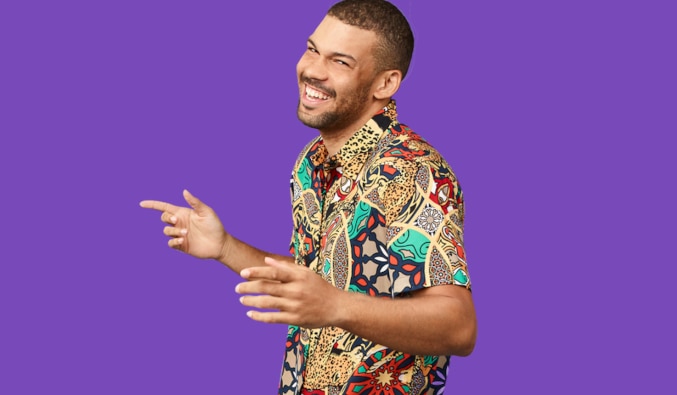Opening an account online is now so simple
Benefits of having a Scotiabank account

- 24/7 digital banking with Scotia OnLine
- Access to the Scotia Caribbean Mobile App - the best bank app on the market
- Easily manage your money OnLine - Pay bills, send money
- Accounts offered in multiple currencies (JMD, USD, CAD, GBP, EURO)
- Achieve your goal with an automatic savings plan
- Wide suite of reward credit cards
- Mortgage, Auto and Unsecured Loans
- Debit card for local and international purchases
What you need to get started
Make sure you have all the necessary documents with you before starting this application.
- Proof of identification
- Proof of Address
- Proof of source of funds
- Taxpayer Registration Number(TRN)
- Minimum Opening Deposit

Process

Create the Scotia Profile.
- Select the account they want to open.
- Take a photo of the supported ID.
- Take a selfie.
- Create a user ID and password.
- Select a main branch.
Validate KYC information
- Go to scotia online or download the Caribbean app
- and log in.
- Fill the KYC section (About you, address, employment).
- Complete the product onboarding.
Submit the application
- Validate documents.
- Submit the application to be reviewed.
- Resubmit the application. (If any of the documents were not valid).
Provide eConsent and eSignature
- Receive email with a link to go to the documents.
- Receive a passcode
- Review the consent.
- Provide signature (attestation).

Completing the online forms should take approximately 20 minutes.
You will be required to provide photos of your ID and to upload documents.
You’ll receive a confirmation of the submission of your form by email. Within 2 days we wil confirm the account.