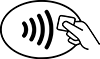GarminPay
A smart new way to pay with your
eligible Scotiabank debit and credit cards.

Setting up GarminPay
Simply add your eligible credit card by following the steps below:

Click on this icon at the Garmin Connect Mobile app
Select Garmin Pay > Get Started

Create Wallet following on screen instructions

Where GarminPay can be used
GarminPay can be used in-store with eligible Garmin Watches to make payments at participating merchants that accept contactless-enabled payments. Please look for the following symbol indicating the machine is contactless-enabled
Frequently Asked Questions