Paying Taxes:
There's one banking app for that
Use the Scotia Mobile App or Scotia OnLine to pay your taxes
Customers can pay their pay property, personal and business taxes as a bill payment through our Scotia OnLine or Scotia Mobile App platform.
Payment can be made easily and conveniently from anywhere. Enjoy same day verification of payments.
Not yet set up? Follow these steps
- Log onto the Scotia App
- Select 'Move money'
- click on 'Tax payments'
- Select 'Add a new tax account'
(select 'Property account' for property tax or 'Customer account' for other taxes).
Property
- Valuation number or Strata lot number (optional)
- Account nick name
Customer Tax
- Taxpayer registration number
- Branch
- Account type
- Account nick name
Tax information only needs to be added once, and you can make repeated payments whenever you need. There is no limit to the frequency.
Pay your taxes online in quick time with Scotia.
Steps to set up property, personal or business taxes
Step 1
- Select the ‘Pay’ and then 'Tax payments'
Step 2
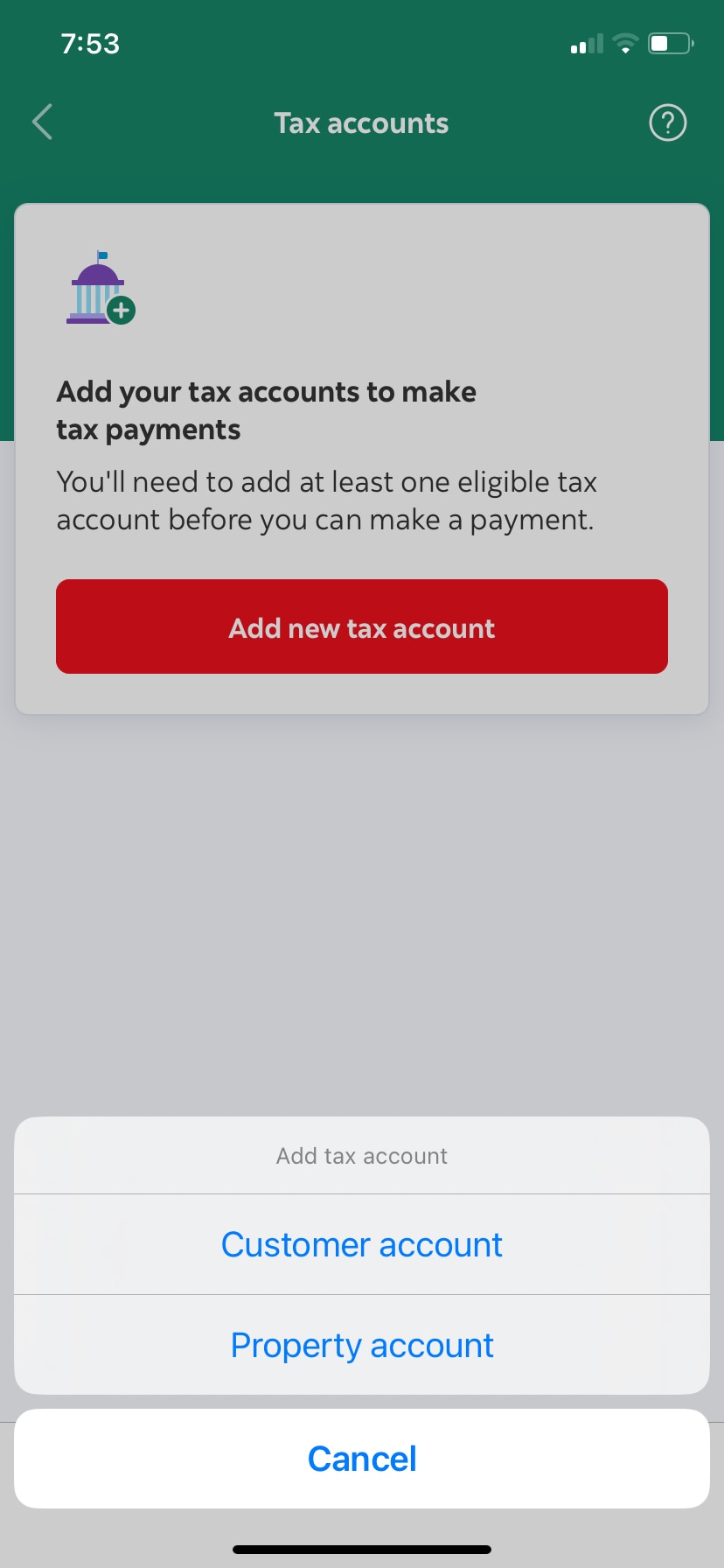
- Set-up the property or customer tax as a recipient under ‘Manage Tax Payees’
Step 3
Add the required information
- Valuation number
- Strata lot number
- Account nickname
and select 'Add account'.
For more information call 888-4-SCOTIA (888-472-6842).

